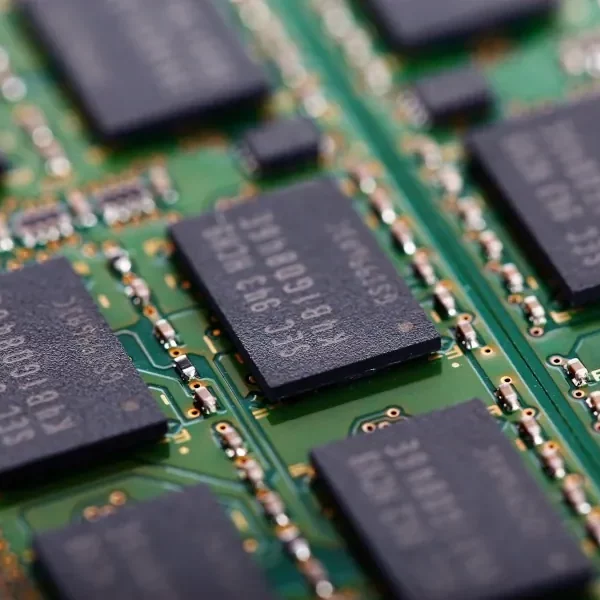Search Engine Optimization (SEO) is the process of optimizing a website where a website can appear in page 1 of a SERP (search engine results pages). Appearing on page 1 is most desired as users have a high probability to click on the websites to look for information that matches their intents.
The effort to reach page 1 in a SERP starts during the design phase where the targeted keyword is identified and further associated synonyms are compiled. Pages are then built around these words. There are also technical aspects of SEO where we will do for our Premium Package clients.
A well optimized website will also help the search engines’ web crawlers to index a website more efficiently. The indexing is very important as search engines such as Google Search or Microsoft Bing will match the most relevant web pages to users’ search intentions.
One of the key reasons why SEO is important to a website is the free traffic coming from search engines and it helps to reduce the cost of acquiring the visitors to websites so that resources can be allocated to other areas of a business.
The acquired traffic is also known as organic traffic attributed from search engines and not from paid sources such as online ads. The effort to reach page 1 is very important to businesses as the objective of websites is for our potential customers to complete their search journey by completing our Call to Actions (CTAs) in the webpages.
The CTAs can be interactions from users on our website such as to fill in the contact form to know more about the services that a business is offering or to complete a purchase if the website is an ecommerce website.
Designing a website on a SEO friendly CMS such as WordPress is advantageous as the structure is built around optimizing a website.
Even though 80-90% of the SEO effort is taken care off by WordPress, it takes an experienced person to be able to effectively implement SEO in websites. This is a crucial key to rank websites in search engine SERPs.
Your Own Organic Traffic
A well optimized website gets free traffic from search engines.
Save Money
Financial resource can be reallocated to other area of the business.
“WordPress takes care of 80-90% of the mechanics of Search Engine Optimization”
Matt Cutts, WordCamp San Francisco 2009
Page Experience Ranking Signals
Google announced that Page Experience will be implemented by August 2021 and it was a major Google Search algorithm change. These are the Page experience ranking signals that Google revealed:
- Core Web Vitals
- Mobile-friendly
- HTTPS
- No intrusive interstitials
We are confident to help our SEO clients to meet or exceed the requirement of the Google Page Experience ranking signals. We can achieve using responsive web design in our entire design process and to use on page SEO where we will explain more in this page below.
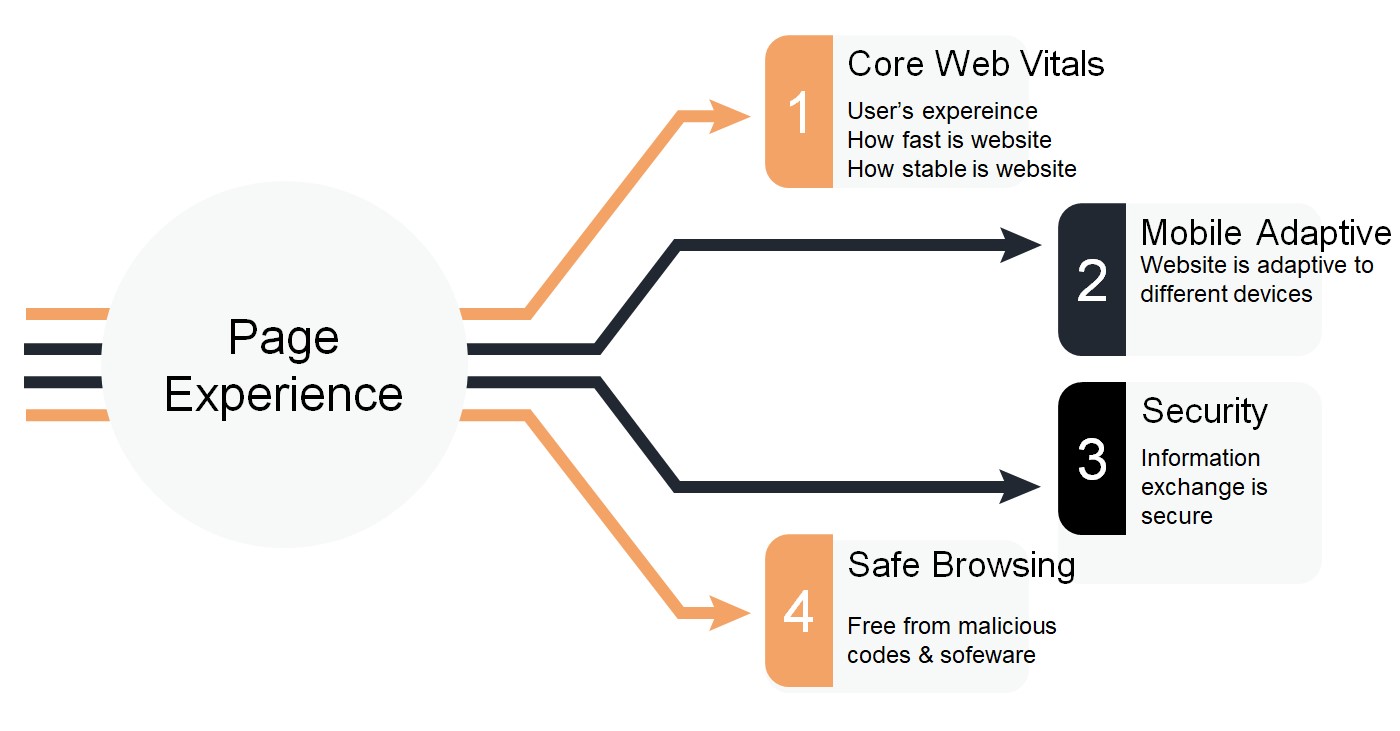
Core Web Vitals
1. Core Web Vitals is the first Page Experience measurement where it measure user experience using these 3 standards:
- Largest Contentful Paint (LCP) measures the time that the largest image or text block is visible when the web page starts loading. A good LCP score is websites aiming to achieve less than 2.5 seconds or less across mobile and desktop devices.
- First Input Delay (FID) measures the response time when a user interacts with the webpage such as tapping on a button. The response time is expected to be less than 100 milliseconds.
- Cumulative Layout Shift (CLS) measures screen stability after a webpage is being loaded. Have you ever tried to click or press a button and you ended up clicking something else on your mobile devices or desktops? User experience is poor when the user tapped a button and missed the button when the page screen shifted. The score is expected to be 0.1 or less.
Mobile Friendly
2. The second Page Experience measurement tests if a website is mobile friendly. Using WordPress, screen and font size are able to adapt to mobile devices and show the information on the mobile screen.

HTTPS
3. The third Page Experience measurement is to check if the traffic is encrypted using a SSL certificate to protect personal information such as credit card details, email address or contact details.
No Intrusive Interstitials
4. The fourth and final Page Experience measurement is to check if the website is clear of unnecessary pop ups blocking contents from users.
How website perform well with Core Web Vital?
Fast Web Servers
Fast web servers ensure fast loading speed
Responsive Web Design
Responsive Web Design is native in WordPress
Caching & CDN
Using Cache Plugins and Content Distribution Network deliver content faster.
On Page SEO
Meeting the requirement of Page Experience ranking signals is only one part of the many Google ranking signals. We can help clients to further gain a better ranking position towards page 1 by focusing our SEO strategy using on page SEO. There are a few important areas to look at and do what we can control on our websites to help it rank for the keywords that we plan to be ranked in.
We will look in:
- Keyword research
- An efficient content management system
- Technical SEO
The SEO steps and actions that we can do ourselves as webmasters or as an agency like our company is known as on page SEO.
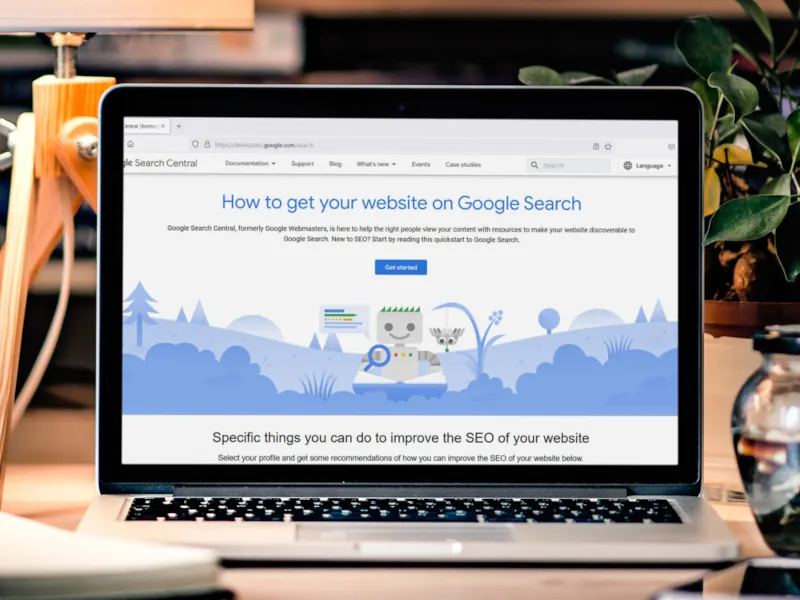
Keyword Research
A proper keyword research should be done during the initial stage where the most relevant keyword(s) is identified to be the staging point for the website. There may be more offshoots or "rabbit holes" that we may look into for further investigation.
Keyword research is a critical step in effective implementation of SEO where the niche is properly identified and focuses our content writing on this niche. A niche can be the the primary business or service of the company.
Keyword Research
Critical to identify the niche keyword for your business.
Relevancy
Matching our websites to the relevant users.
User Intent
Understand what our potential customers want
The approach in writing the contents
A lot of writers write to please google bots or other web crawlers. This was true for past years, but with advancement in artificial intelligence, semantic search has quietly become the primary means that advanced search engines such as Google search use to match users' Intent.
Our contents should be written to address problems that people face and how our services and products can help to solve them. We have to find out what the users’ intention is when they do a search, are they trying to learn something or they have buying intent so get something to solve their problems?
An important aspect of content writing before the actual writing starts is keyword research on the niche that we want to rank in. We can use Google Keyword Planner to look for search density or use paid keyword research services to find out the competitiveness of keywords.
Always write content for humans to help solve their problems or issues. Some people are writing content for search engine bots to read, resulting in poor experience for human readers. This will result in users abandoning the website prematurely and going to other websites which website owners will want to avoid.
Write contents for people
Write content like to people. Not search engine bots.
Understand user's journey
What are the pain points of the user persona?
Know what are our users' intent
What are the users' intention of a search?
Do we solve users' problems?
Do our good & services solve users' problems?
Using an Efficient CMS
WordPress is an effective CMS that makes the work of SEO easier for everybody if we follow closely the requirement for On page SEO. This following will discuss why proper optimization of the Page title, Meta description, using a canonical URL structure, a user friendly menu and using responsive web design will boost the SEO of a website.
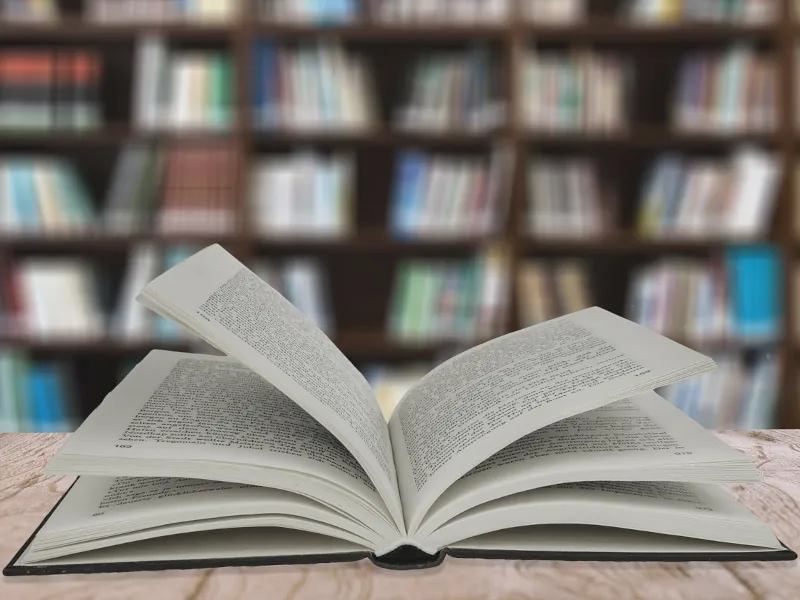
Page Title & Snippet in a Page or Post
An often neglected area of a web page is using repetitive or irrelevant words in the page title and snippet. The page title and the snippet can be updated using the title tag and meta description using plugins such as Yoast or Rankmath plus other popular SEO plugins that are available.
Adding the right title links and snippets are relevant for users in a page title is really important for the SEO effort.
To be effective, the content should be summarized in the meta description for google search engine to figure out the content of the page accurately. The meta description for each content page or post should be unique and not repeated.

Permalink Format for Website
One feature of WordPress is the ability to use Post Name for the website permalink structure. In the early days of the internet, websites used to have urls in the structure e.g. “/post4515”. It was hard to understand what the string of alphabets and numbers means.
The Post Name format is useful especially because we can use specific keywords to label the pages so that it is readable for humans and also to help search engines to understand the content.

Good Navigation Menu
Good navigation menu showing pages or posts in its relevant categories is achieved using a menu to aid users to navigate the website. A good menu system is to create a natural hierarchy in the navigational menu to help users have a great experience visiting the website.
Some pages may have information that are relevant within a website and these internal links should be linked naturally and direct users to the correct page or post to help the users complete their search journey.
The ultimate goal is for the users to complete the call to actions in our web pages.

Use Responsive Web Design
As mentioned in the Responsive Web Design page, Google uses mobile first indexing to crawl and index a website. If a website is not mobile responsive, the websites may drop in the the organic ranking.
This is important as Google views users’ experience as an important ranking factor as more people use mobile devices to access the internet and will not have the patience to pinch or zoom into a website if the site is not mobile responsive.
Technical SEO
Technical SEO is still within the scope of On Page SEO where the website owners or webmasters configure and adopt a best practice in the website backend which will help the websites to optimize for SEO.
For example, image optimization best practice for SEO is to use an optimized picture format and the alt text is being filled. This helps the server to load the picture faster due to small size and helps to provide faster loading speed to increase users’ experience.
This can be achieved using picture optimization plugins or adopting a practice of optimizing photos or media before uploading into the web server.
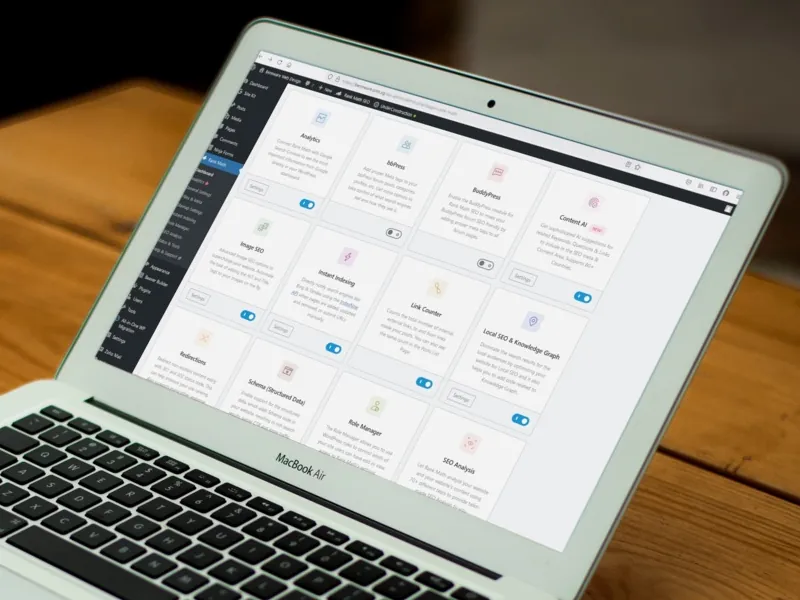

Using a Fast Web Server
We must help our clients to achieve the fast website loading speed and performance as these are a direct impact to User Experience ranking signal. Having a slow website speed may cause users to abandon the website and look for the next website in a SERP. We use OpenLiteSpeed web server to host our clients’ website and it is fast and secure and is able to deliver content effectively using server side WordPress backend cache plugin and a CDN network.
Caching
As mentioned in Responsive Web Design, Google bots use mobile first website to crawl and index websites. Fast loading is one of the important metrics to determine ranking.
At the WordPress backend, we can assist clients to use a caching plugin to deliver contents over the Content Delivery Network (CDN) so that users from far geographical areas can load our websites faster.
These caching plugins have a minimizer to “shorten” CSS and java script codes within our websites so that the resources used by our web servers will be lesser and load content much faster.
The caching plugins have a lazy load function where it delays loading of website images before they are scrolled to help to improve users’ experience due faster loading speed as Google uses website speed as part of SEO measurement matrix.
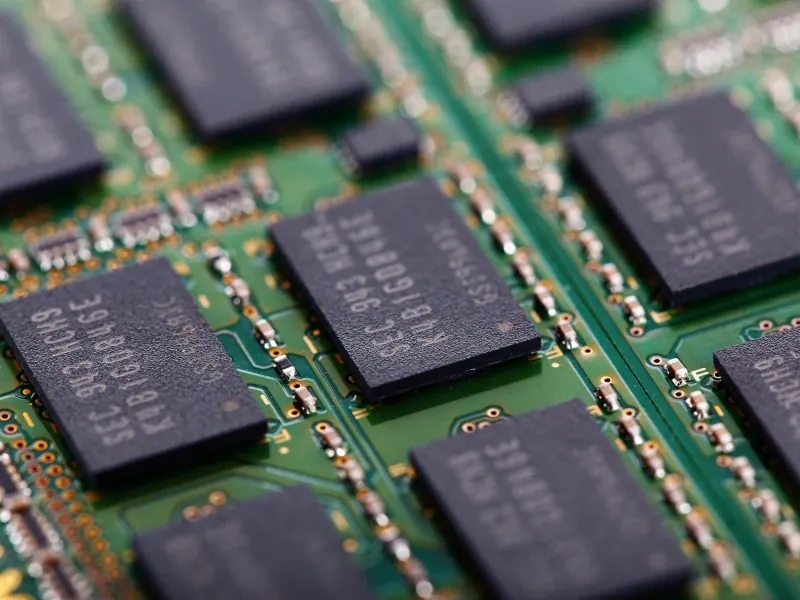
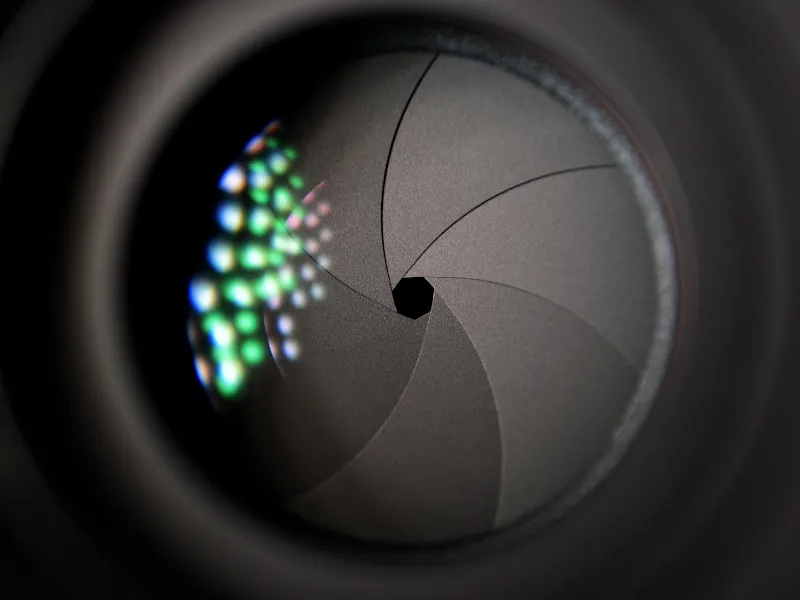
Image optimization
As mentioned, image optimization is important to help web servers load images fast and for web crawlers to understand the meaning of the pictures in the website. Using graphic design software such as Photoshops or GIMPS allows publishers to export images in formats such as Webp and also reduce the picture sizes.
When a picture is initially uploaded into WordPress, there are options that allow alt text to be written into the image alt text.
Great CMS such as WordPress have page structures that enable web designers or webmasters to determine the alt text of the media that we uploaded. This helps web crawlers to understand what the pictures represent.
Turn off "Do Not Index" option
Sometimes, when the websites are live, there are some chances that the Do Not Index option is not turned off. This prevents search engine bots from crawling the websites and to index the content.
It is very important that we turn this option off. On the other hand, some designers may have forgotten to turn on this option to discourage search engine bots from crawling the website as it is still in the design phase.
Submit sitemap submission
The other technical aspect of on Page SEO we can control is to submit the xml sitemap to Google Search Console once the website is live. Various SEO plugins can generate xlm sitemap and webmasters can then submit it to Google or Bing for crawling requests.
Google Search Console for websites
Once your websites are live, we use Google Search Console as a primary tool to measure the effectiveness of the SEO by looking at the reports that the Google Search Console generates.
Google search console is used by webmasters or owners to check the indexing status of webpages in a website and optimization for ranking in google search results page. It is quite critical when the website is going live and we cannot expect google crawler to index the website immediately.
We got to encourage the index of new websites quickly by submitting an xml sitemap.
This tool is critical to inform us if there are any errors in the indexing and operation of the website. It will notify us of any website issues such as pages being non-index or errors in the URLs of our pages or posts.
If a website is not connected to Google Search Console, such errors may be left unattended and it may lose its ranking position badly and may not be able to regain its previously ranked position.
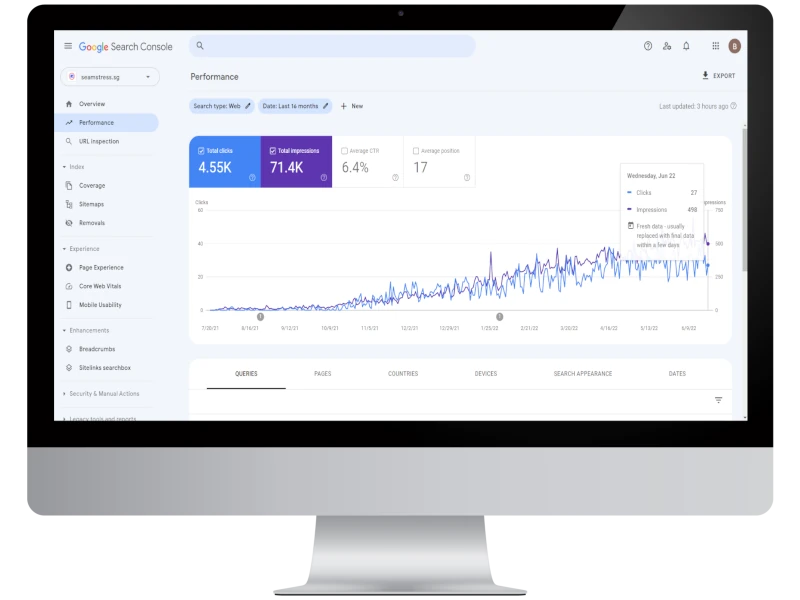

Coverage Report
Google Search Console reports the website coverage by the Google bot if the indexing is crawled and indexed during the initial going live of the website.
If you can remember in the Responsive Web Design page, users’ page experience, core web vitals and mobile usability are critical for SEO. We can expect to see reports on these areas.

Errors and Security Issues Reports
One useful feature of using Google Search Console is that any errors will be emailed to webmasters or authorized users about the issues and tips on how to correct the errors. It will also report any sign if the website is compromised by security issues such as being hacked, infected by malware and social engineering exploits such as phishing.
Google Business Profile
An often neglected area in SEO is using Google business profile to generate traffic to your business and services websites. A well optimized Google Business Profile can catch the attention of users when they are searching for a direction from Google Maps. Users who are looking for a business or services will likely be matched with the most relevant results.
Google Business Profile cannot replace a business website as there are limitations compared to a full business website. However, there are functions that can help businesses to have online presence especially in Google search and Maps. For users who access Google Maps or Search, the user intention is very clear, they want to look for products and services to solve their problems or issues.
Additional features such as opening hours, location and reviews help users to make informed decisions if the products and services match their needs. Free features such as being able to post product photos and catalogs, and response to customers’ reviews are great ways businesses can engage and connect with their customers and gain potential customers.
A well optimized Google Business Profile helps businesses to generate more traffic to the business websites by linking the business website URL in the Google Business Profile page.
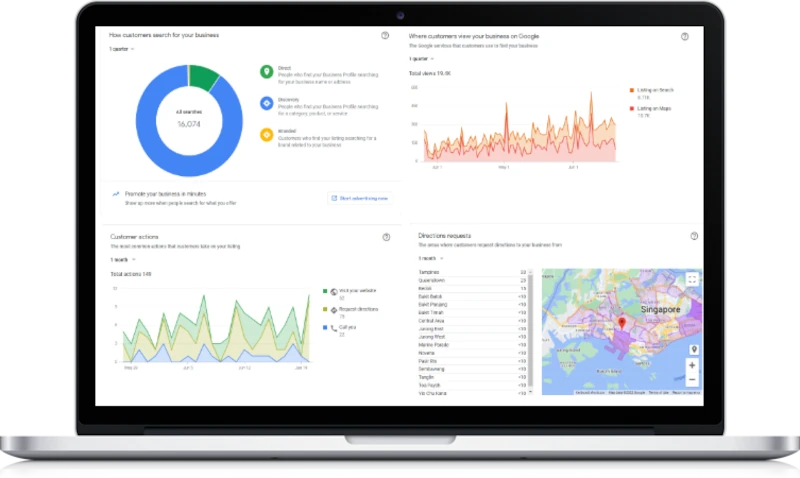
What is the opposite of SEO?
The opposite of SEO in our opinion is Search Engine Marketing (SEM) where website owners use paid ads to promote their website and to pay for additional traffic coming to the websites so that visitors can be aware of the goods and services that the businesses offer.
Despite the best effort of SEO practitioners helping websites to rank, there may be a strong competition in a niche where the website may not appear in page 1. The website may also be already created and ranked by search engines earlier and the ranking position may not be generating enough traffic.
Digital marketers will use sponsored ads as an alternative to get internet traffic for the website. These sponsored ads are known as pay per click (PPC) from platforms such as Google Ads or from social media platforms such as Facebook, Instagram, Linkedin or Youtube.
How long for new websites to rank?
It takes major search engines such as Google 3 to 6 months to rank our new websites. It depends on the competitiveness of the niche keywords we are competing for. Some SEO service providers offer instant ranking by means of paying for backlinks from websites to place referring urls back to our websites.
This may attract the attention of Google and result in the websites being penalized resulting in them unsearchable. Website owners who use these services may need to pay monthly expensive subscription fees to maintain these links.
How can we help you build SEO websites?
A page 1 website ranking is important!
Using WordPress
Keyword research
On page SEO
Technical SEO
Google Business Profile
Appear in page 1 of a SERP is so important for website visibility.