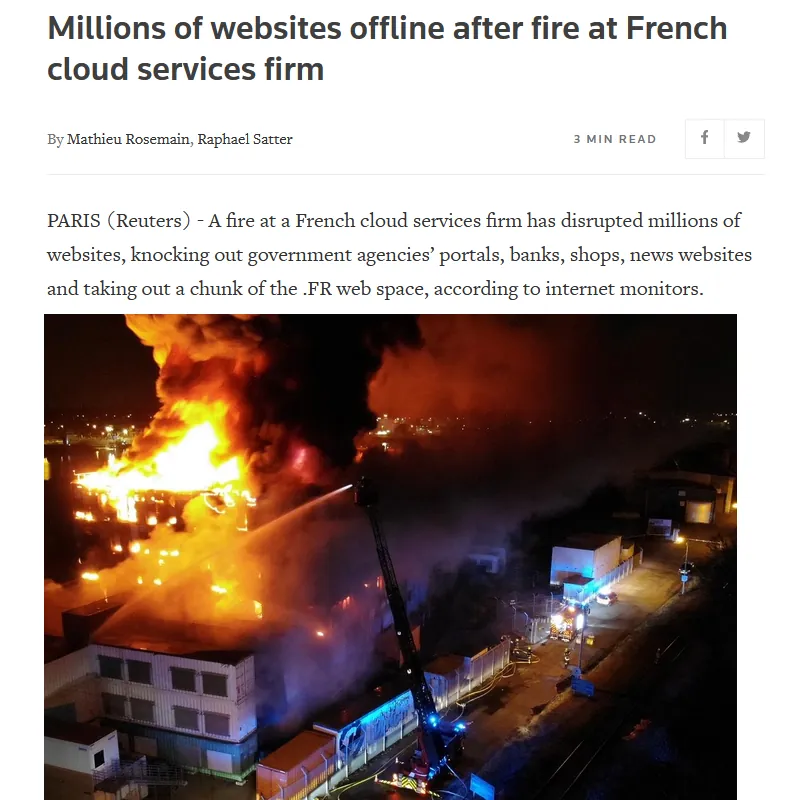Professional Image
Having a professional email account is an essential tool for business communication. When we mention a professional email account, it means having an email address ending with a domain name, for example, [email protected]. Having a professional email address creates a professional image and it also creates a clear distinction between a professional and personal email communication. Most people will identify email addresses by gmail.com, yahoo.com or outlook.com as personal email addresses. Therefore, using personal email addresses will not give a professional image in email communication.
As part of the web site design package, a custom email address with the domain will be created and clients will be paying the subscriptions according to the number of users that require email addresses. We believe that the email should be hosted outside the clients’ web hosts to keep server load at a low level so that any surge in web demands will be quickly dealt with by the web host.
Scaling the Email Services
Using personal email addresses may have limited features that are designed only for personal use. As business communication increases, personal email services may have limited functions. Using a professional email address hosted by internet companies can help businesses with larger staff to increase collaboration and productivity. Having hosted professional email addresses ensures that the large workload generated from the email communication is handled efficiently by the email servers.
Creates Business Redundancy
Businesses using hosted email services from Google Workspace or Microsoft 365 are very reliable to ensure business communication continuity in case the web host is down for unseen circumstances. Some businesses using a shared email hosted with the same hosting company may experience a total breakdown in communications when they put all their hosting and email hostings together in the same hosting service.
For example, a large cloud service facility owned by OVHcloud was down due to a fire causing millions of websites to be offline for a long time. If the email service is hosted in the same host, the email cannot be accessed too.
Synchronization of Calendar and Emails
Both Google Workspace and Microsoft 365 have built in functions in the calendar and email to organize meetings and events. Users can send email to attendees for invitation to attend the meeting and the calendar function to specify the date, time, duration and the location of the meeting.
The calendar is also useful to know the availability of colleagues or collaborators by looking at their calendar within the company and it also makes organizing meetings much easier. The system can also send meeting reminders to participants so that they will not miss the meetings.
Nowadays, there is no need to meet physically in a meeting and the meetings can be easily recorded and to be reviewed at another time if required. Having a hosted email with either of these providers can allow many participants without having to build our own digital infrastructure to handle the heavy server demands from online meetings.
Cloud Storage for Email and Files
Each user in a company will be allocated a certain amount of cloud storage space so that the emails and local files in devices such as laptops or desktops can be synchronized and accessed by the user anywhere. There is also no fear of losing the devices and losing data as the email and files are available from the cloud storage. Cloud storage also allows companies to scale up storage space easily when the need requires.
The other important feature is having a real time sharing and accessing files among the co-workers during their daily work. This helps in increasing productivity and teamwork in the company. Cloud storage can be very cost effective to businesses as the cost of having their own server and maintenance is eliminated by using email cloud services.
Security and Encryption
Both the email service providers provided robust security and encryption to protect the data hosted. This is important as it helps to prevent our sensitive information from unauthorized access or interception by hackers. Without sufficient security, information in emails such as financial information can be an easy target for cyberattacks or theft.
Email security and encryption also help companies to meet regulatory requirements such as privacy acts drawn up by governments to protect data. This is very important especially for ecommerce or businesses that handle personal information or credit card information.
Gmail vs Outlook
The comparisons between Gmail and Outlook are really subjective from being personal likes of features in each platform to company policy of adoption of email communication across the board. There are preferences for Gmail or Outlook based on the user interface and the features that each company has to offer.
User interface in Outlook - Users may have preference on using Outlook due to the familiar user interface. Emails can be organized in folders if users prefer a folders type of hierarchy to organize their emails. Outlook is integrated with Microsoft 365 software suites such as Excel or Word.
Search function in Gmail - Using Google's powerful search function, Gmail organizes emails using a labeling system where emails can be labeled according to the users. Users who are familiar with using Google Workspace suites and using Google search to sort emails may prefer to use Gmail.
3 Tiers Pricing - The 3 tiers that these tables try to summarize are based on the features that the 2 companies offered to users. We noticed that Google Wordspace provides more cloud storage as we move up their subscription plans.
Below is a short summary of the 3 tiers pricing by the 2 platforms:
Basic Tier
This simplified chart is based on the 2 companies’ cheapest custom email hosting service. Both provide users with web versions of the productivity apps for this subscription tier. Microsoft 365 Business Basic does not have the Desktop version of Office Apps for PC & Mac. (Subjected to changes by the providers)
Standard Tier
The following chart compares the Standard tier for the custom email hosting service. From this Standard tier, we can see that Google Workspace can provide more cloud storage than Microsoft 365. Google Workspace apps are all web based while Microsoft 365 Desktop versions Apps are available to PC or Mac users. (Subjected to changes by the providers)
Premium Tier
The third chart compares the premium tier for the custom email hosting service. From this premium tier, we can see that Google Workspace provides users with 5TB of cloud storage. (Subjected to changes by the providers)
Getting our clients onboard with a professional email accounts.
Professional email address is very important to create a professional image if you are serious about your business. We can help you to integrate the email to your domain if you are our web design client. Even if you need to know more about different features of the email platforms, complete the contact form and we will get to you as soon as possible.
Getting your professional email accounts.
Professional email address is very important for a professional business image. If you need to know more about features of the email platforms, click the next row to contact us.
Google Gmail for Business or Microsoft Outlook for Business
Integrating your email with your domain name
Cloud based email platforms for redundancy and security.
Increased work productivity & collaborations